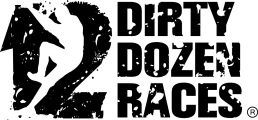Obstacle Trainer App – A Talk With Tim Lovett

In our last blog, we talked about our top 5 running apps to help get you moving. Our fantastic bonus app was Obstacle Trainer, an app specifically designed for those with mud-madness and a craving for adrenaline. Today we talk to Tim Lovett, owner of the app. So, what is it, and why should we get it?
_________________
Obstacle Trainer is the first obstacle course race (OCR) training app to combine focused bodyweight based exercises within a run and therefore simulate the conditions of an OCR event.
It was born from a simple, tried and tested OCR training method of introducing exercises at certain points during a run. One of the most difficult things that traditional runners find about and obstacle race is stopping the rhythm of your running pace and having to re-start when you reach an obstacle. Similarly, Gym / HIIT / CrossFit can find extended running periods between the obstacles difficult to deal with.
It provides a solution for testing your readiness for an OCR event using just your smartphone and body-weight based exercises. It’s designed to work with your existing training routine, not to replace it.
Supporting Android and iPhone, simply download and install the app as you would with any other running app. There is a library of exercises that are used in the app, presented in step-by-step guides in text, picture and video format to help you master them. They’re also categorised into difficulty levels making it easy to be picked up by beginners through to experienced racers. Once you’re happy that you know the exercises, you can set up the app to simulate an obstacle course race.
Choose either a distance to simulate, or an amount of time to simulate the course for. Typically, you’d choose a distance related to the obstacle course race that you’re training towards. Then you choose how many “obstacles” you want to tackle during your run. This dictates how many bodyweight exercises you’ll be asked to do during the run. Finally, pick the difficulty of the obstacles. This setting dictates which bodyweight exercises you’ll be presented with.
Connect your headphones, start your music app if you wish, hit the Start Workout button and get running!
The app will track your speed and distance. At random points during your run your music will be muted and you’ll be told which exercises to do, with a count-down. Stop running, start the exercises and keep going until you’re told to start running again. It’s as simple as that! The app will randomly pick which exercises to do and at what points in the run, based on the settings you chose. It’s the easiest way of testing to see if you’re ready for an obstacle course race or not!
At the end of the race you’ll see a summary which is saved in the app so that you can track your progress. We don’t ask for your personal details and we never, ever, post adverts on the app. It’s a pure and focused OCR app, nothing more, nothing less.
Available for Android and iPhone now – and perfect for training for your next Dirty Dozen race!